School bus route and timetables frequently asked questions
Q) I can't see an option to save the route?
A) You must have, and be logged in to your, My Powys Account to save routes. You can create an account quickly and easily online, if needed: https://en.powys.gov.uk/register
Q) My child's route did not save what can I do?
A) Select the route again, click 'Add Route' and then ensure you scroll down and click 'Save Routes and Alert Preferences'.
Q) Why can't I save all the routes I want to?
A) You can only save up to five routes.
Q) What is the 'card code'?
A) This is the manual code shown on the front the bus pass, please enter up to the first five numbers. Please note that the manual codes for different students and routes differ in length - some may be as short as three numbers (this will work fine), some may have seven numbers (you'll only need the first five).
Q) I've entered the code, but it does not work.
A) Check you have entered the numbers of the manual code correctly. If it still does not work, please use the feedback form to let us know.
Q) Why can I not see the bus moving along the route?
A) Check you are looking at the route during the times shown on the timetable i.e., when the students are travelling.
Q) I've entered the manual code from the bus pass, but it is not showing the correct routes on the list.
A) Check you have entered the first five numbers of the code correctly. If it still does not show the correct route:
- check the route number/s shown on the pass - this may be different to the bus the student is travelling on. Please report this through the feedback form - we will need the student's name and date or birth.
- If you are still having problems, please report the fault using the feedback form - we will need the student's name and date of birth.