School Bus Routes and Timetables

Routes and timetables can be viewed as a 'guest', but if you log in to your My Powys Account (you can create one, if needed) you will be able to save your routes and timetables to view again another time.
How to use view the routes and timetables:
- Once you have reached the School Bus Routes & Timetables page you need to enter the 'manual code' found on the student's bus pass, and select 'show routes'.
- Next you have the option to select the correct route and choose whether to view the route map and timetable 'To school', or 'From school'. If you are viewing the route map during the planned journey times, you will be able to see the approximate location of the bus on the route.
- If you have logged in to your My Powys Account, you now have the option to add this route and timetable to your 'saved routes' list. Please remember to scroll down and click 'Save Routes and Alert Preferences'. You can save up to five routes.